Although there are a number of plugins available in WordPress. It's important to know important plugins for WordPress and which one of them is of use and which aren't.
The main hurdle is faced when we don't know On which plugin should be installed and which shouldn't be. We somehow keep downloading the plugins and keep them active too.
Let me inform you that this habit of continuously downloading them without prior information is wrong and can be harmful to your website. So, you need to install only important plugins for WordPress.
I am now going to inform you of some of the important plugins for WordPress which might help appear your blog/ website on Google. These are the best WordPress plugins for blogs. Given below are some of them which are a must-have.
Important plugins for WordPress
Now let's have a look at what are the plugins which we should download on our website. So, check out this wordpress plugins list. These are the best wordpress plugins free to use but also have a premium option.
yoast SEO
This is the most important plugins for WordPress, this will help you in writing posts that are favourable to search engines like Google, which in turn will help you in ranking on Google and to reach a bigger audience.

WP rocket
As suggests the name rocket is meant for speeding, therefore this plugin would help download your post on to the user's computer at a much faster rate.

Thrive leads
This is a type of plugin with the help of which you can easily know about the email id's of all the users visiting your website. This shall also help you in informing them about your future posts.

Thie email list would also help you in doing affiliate marketing which is nowadays a good source to earn money via the website.
Updraft-plus
Sometimes it might happen that an error occurs on your website or it can also get hacked, for this purpose we have this plugin which helps in creating a backup for your website and because of which you wouldn't have to work hard all over again.

Social snap pro
After writing your post on to your website it is necessary to share it on social media sites such as Facebook, Twitter, Instagram, and for this purpose, this plugin might help you a lot.

With the help of this plugin, you and your user both can share your post as well as your website on social media platforms which in turn help gain you a lot of support.
Rank math SEO
This plugin can also be used in place of the Yoast Plugin. This is another option that helps filters your favorite plugins based on your choice and ease of use.

Anti spam
Whenever you write a blog post on your website, people will provide you with suggestions in order to improve it or make a change but for them, some might just write unwanted, negative opinions that might make your website look bad.

So in order to stop this, the anti-spam package is used which doesn't let any negative comments stay on your post.
These are important plugins for WordPress. Now, we need to know how to install a plugin into your WordPress Dashboard.
How to install WordPress Plugin
So these were some important plugins that are a must-have for your WordPress or website. Now we shall see how to install these plugins on to your website.
- Go to the dashboard option present in your blog.
- In the list present on the left side go to the plugin option>New plugin.
- Here you can install your plugin after downloading it.
- After the installation is complete, click on the activate button.
Conclusion
One thing that you should make a note of never installs such plugins on your WordPress website which you don't actually use, therefore Use only important plugins for WordPress's best plugins mentioned above.
As such plugin not only make your website lagging but also can harm to it.
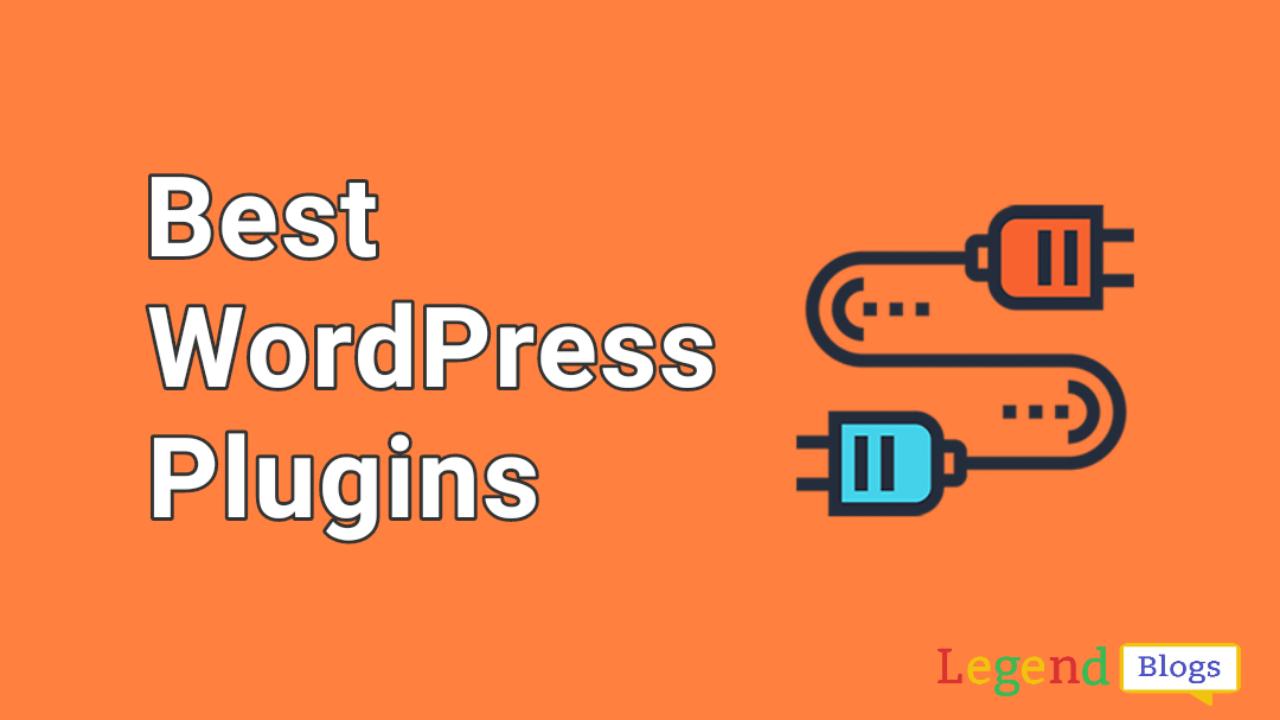
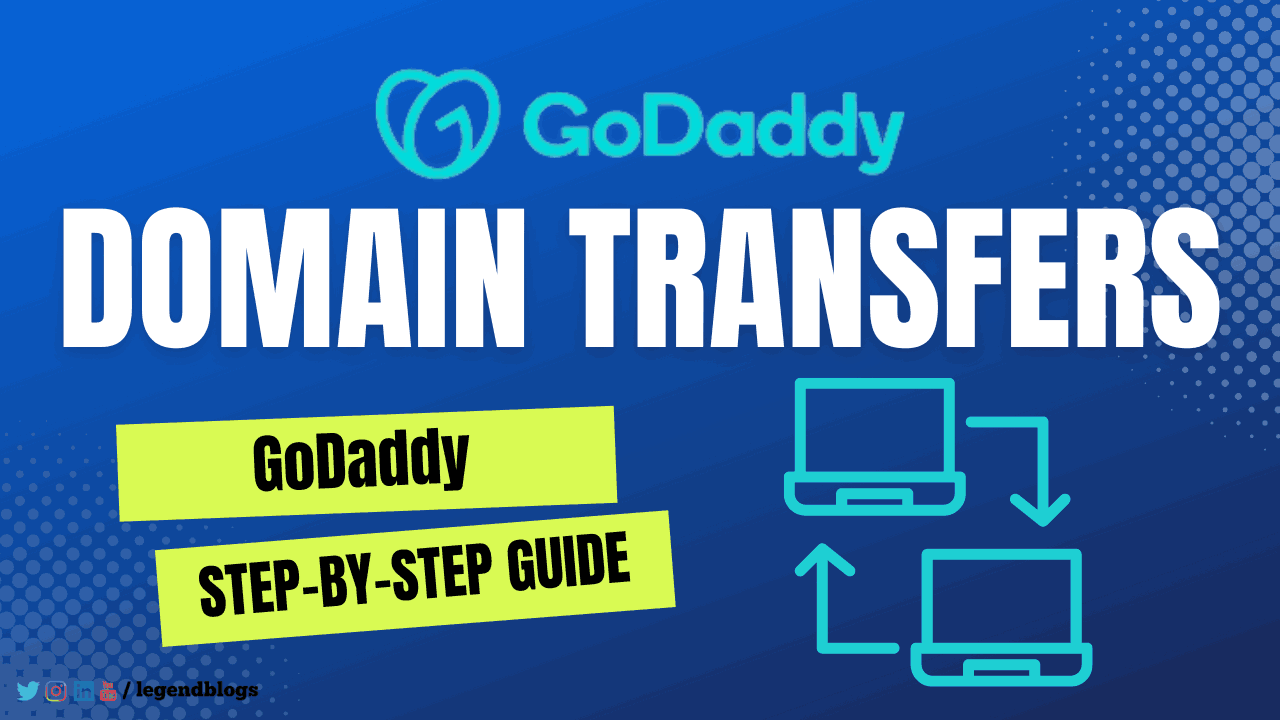





Write a comment