In today's digital age, website security is paramount. With cyber threats looming around every corner, it's crucial to fortify your WordPress website against potential hacker attacks. In this blog post, we'll explore 12 expert security tips to help you safeguard your online presence and keep your WordPress site secure in 2024.
Introduction
WordPress powers millions of websites worldwide, making it a prime target for hackers. From malicious code injections to brute force attacks, the threats are real and ever-present. However, by implementing the right security measures, you can significantly reduce the risk of your site falling victim to cyber-attacks.
1. Use Strong Passwords
One of the simplest yet most effective ways to enhance your WordPress security is by using strong passwords. Avoid common phrases or easily guessable combinations. Instead, opt for long, complex passwords that include a mix of letters, numbers, and special characters. Consider using a password manager to generate and store secure passwords for you.
2. Keep WordPress Updated
Regularly updating your WordPress core, themes, and plugins is essential for keeping your site secure. Developers often release updates to patch security vulnerabilities and improve performance. By staying up-to-date with the latest versions, you can minimize the risk of exploitation by hackers.
3. Implement Two-Factor Authentication (2FA)
Two-factor authentication (2FA) adds an extra layer of security to your WordPress login process. In addition to entering your password, you'll need to provide a second form of verification, such as a unique code sent to your mobile device. This significantly reduces the risk of unauthorized access to your site, even if your password is compromised.
Enhance WordPress security by implementing two-factor authentication (2FA). Plugins like Google Authenticator and Authy can facilitate easy implementation of 2FA.
4. Install a WordPress Security Plugin
WordPress offers a wide range of security plugins designed to protect your site from various threats. These plugins often include features such as malware scanning, firewall protection, and login security enhancements. Popular options include Wordfence, Sucuri Security, and iThemes Security.
5. Regular Backups
Backing up your WordPress site regularly is essential for disaster recovery in the event of a security breach or data loss. Schedule automated backups to ensure that your site's files and database are safely stored offsite. In the event of an attack, you can quickly restore your site to its previous state with minimal downtime.
Maintain regular backups of your WordPress website to mitigate the impact of security incidents or data loss. Backup solutions like UpdraftPlus and BackupBuddy enable automated backup scheduling and easy restoration in case of emergencies.
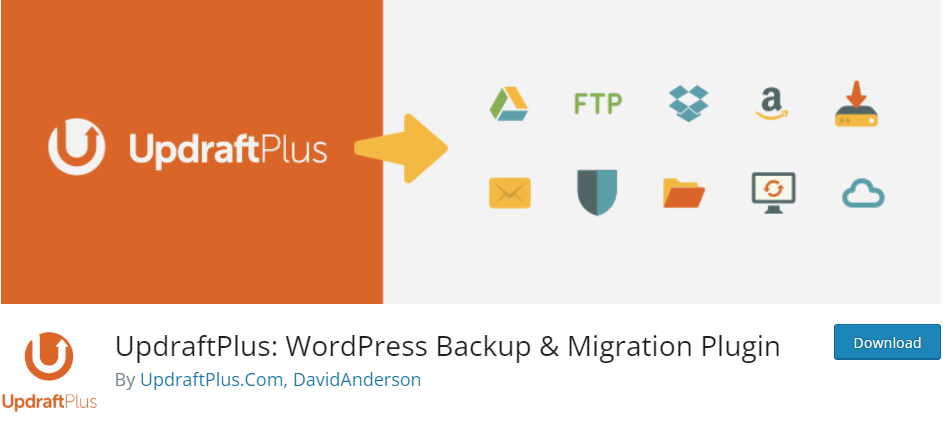
6. Secure File Permissions
File permissions play a crucial role in WordPress security. By setting appropriate permissions for your site's files and directories, you can prevent unauthorized access and protect sensitive information. Avoid using overly permissive permissions, as this can leave your site vulnerable to exploitation.
7. Use SSL Encryption
SSL encryption encrypts the data transmitted between your website and its visitors, preventing interception by hackers. It also provides a trust signal to users and improves your site's search engine rankings. Most web hosting providers offer free SSL certificates through Let's Encrypt or similar services.
8. Limit Login Attempts
Brute force attacks are a common method used by hackers to gain access to WordPress sites. By limiting the number of login attempts allowed, you can thwart these attacks and protect your site's integrity. Consider using a plugin like Limit Login Attempts Reloaded to enforce login limits.
Prevent brute force attacks by limiting the number of login attempts allowed on your WordPress site. Plugins such as Login LockDown and Limit Login Attempts Reloaded enable you to set thresholds for login attempts and implement temporary lockouts for suspicious activity.

9. Disable Directory Listing
Directory listing allows anyone to view the contents of your site's directories, potentially exposing sensitive information. Disable directory listing in your WordPress site's .htaccess file to prevent unauthorized access to directory contents. This simple step can help bolster your site's security significantly.
10. Regular Security Audits
Regular security audits are essential for identifying and addressing potential vulnerabilities in your WordPress site. Use security scanning tools like WPScan or Sucuri SiteCheck to scan your site for malware, suspicious code, and other security issues. Address any vulnerabilities promptly to keep your site secure.
11. Stay Informed and Educated
Finally, staying informed about the latest WordPress security threats and best practices is crucial for maintaining the security of your site. Follow reputable security blogs, participate in online forums, and attend webinars or workshops to stay up-to-date with the ever-evolving landscape of website security.
Conclusion
In conclusion, safeguarding your WordPress website against hacker attacks requires a proactive approach to security. By following the 12 expert security tips outlined in this post, you can significantly reduce the risk of your site falling victim to cyber threats. Remember, the security of your website is ultimately in your hands. Take action today to fortify your site and keep it safe from harm.
We hope you found these WordPress security tips helpful! Have any questions or additional tips to share? Leave a comment below.
FAQs (Frequently Asked Questions)
What are the most common WordPress security vulnerabilities?
Common vulnerabilities include outdated software, weak passwords, insecure plugins/themes, and lack of SSL encryption.
Is it necessary to use a security plugin if I keep WordPress updated?
While keeping WordPress updated is crucial, using a security plugin adds an extra layer of protection by offering features like malware scanning and firewall protection.
Can I implement two-factor authentication without using a plugin?
Yes, you can implement two-factor authentication on your WordPress site without using a plugin by leveraging services like Google Authenticator or Authy.
How often should I back up my WordPress site?
It's recommended to back up your WordPress site at least once a week, or more frequently if you frequently update content or make changes to your site.
Are there any free SSL certificate options available?
Yes, many web hosting providers offer free SSL certificates through services like Let's Encrypt. Alternatively, you can purchase SSL certificates from trusted certificate authorities.
Should I limit login attempts even if I have a strong password?
Yes, limiting login attempts adds an extra layer of security by preventing brute force attacks, even if you have a strong password.
What should I do if I suspect my WordPress site has been hacked?
If you suspect your WordPress site has been hacked, immediately change all passwords, restore from a recent backup, and scan your site for malware using a security plugin or online scanner.
Are there any security risks associated with using too many plugins?
Yes, using too many plugins can increase the risk of security vulnerabilities, as each plugin introduces potential points of failure. Only install plugins from trusted sources and regularly update them to minimize security risks.
How can I stay informed about the latest WordPress security threats?
Stay informed by following reputable security blogs, subscribing to security newsletters, participating in online forums, and attending webinars or workshops on WordPress security.
Is it possible to recover a hacked WordPress site?
Yes, it's possible to recover a hacked WordPress site by restoring from a clean backup, scanning for malware, and implementing security measures to prevent future attacks.

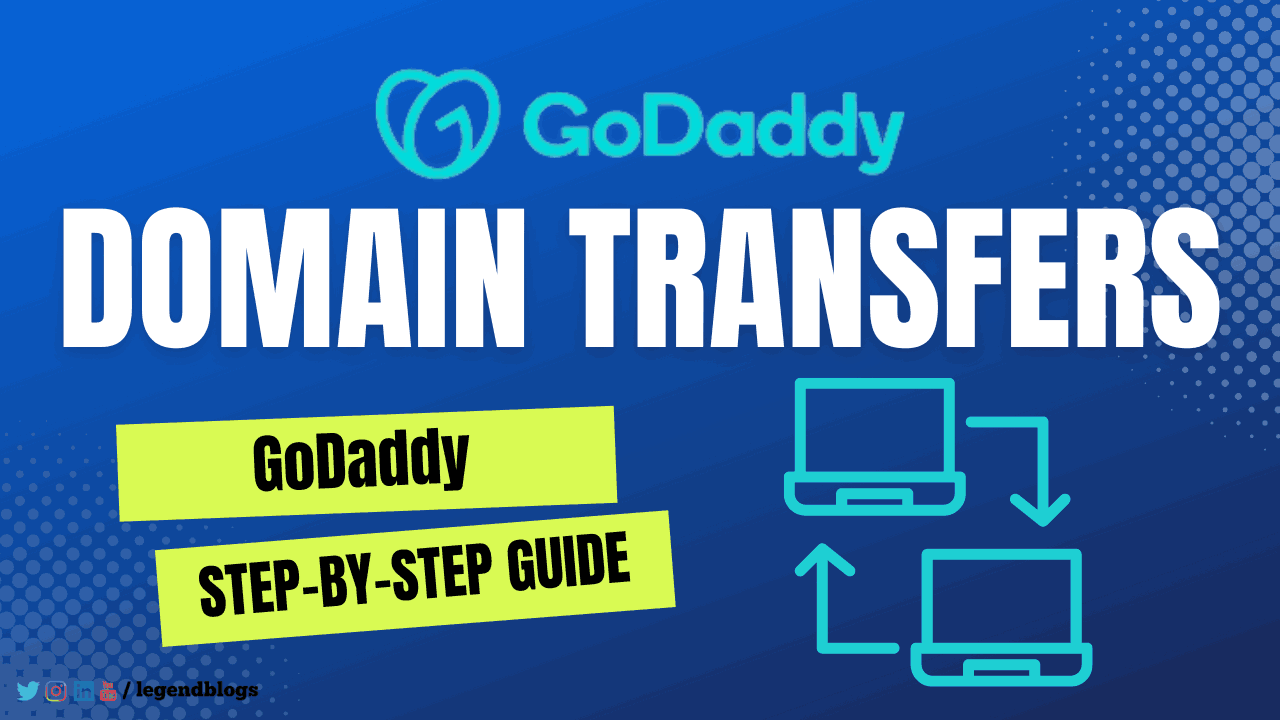




Write a comment