Method for add some dynamic value to any string either value can string or integer. First of all, create a resource in your string.xml.
Lest take a example of version code of your application:
<string name="app_version">App Name (v%s)</string>%s used for String, but you can use otrher identifiers like:
%s used for String.
%d used for Integer
TextView app_version = (TextView) view.findViewById(R.id.app_version);
app_version.setText(getString(R.string.app_version, BuildConfig.VERSION_NAME));Output:
App Name (v2.0.1)



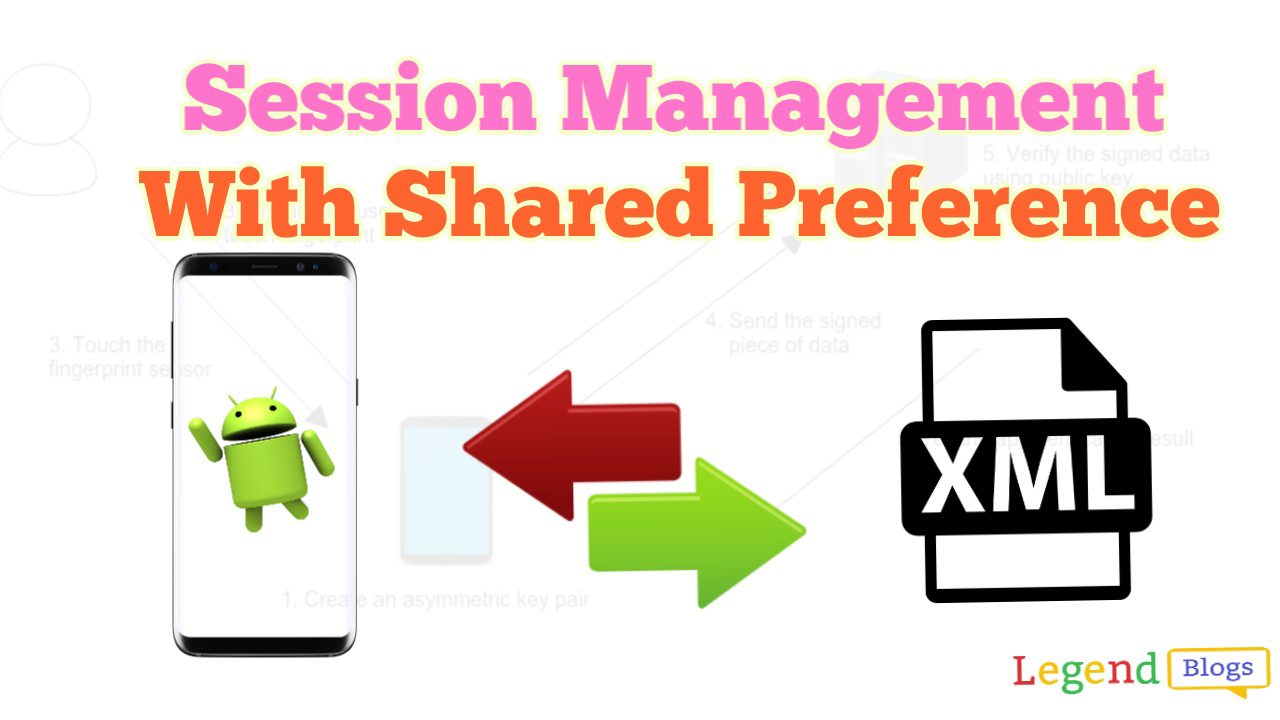



Write a comment